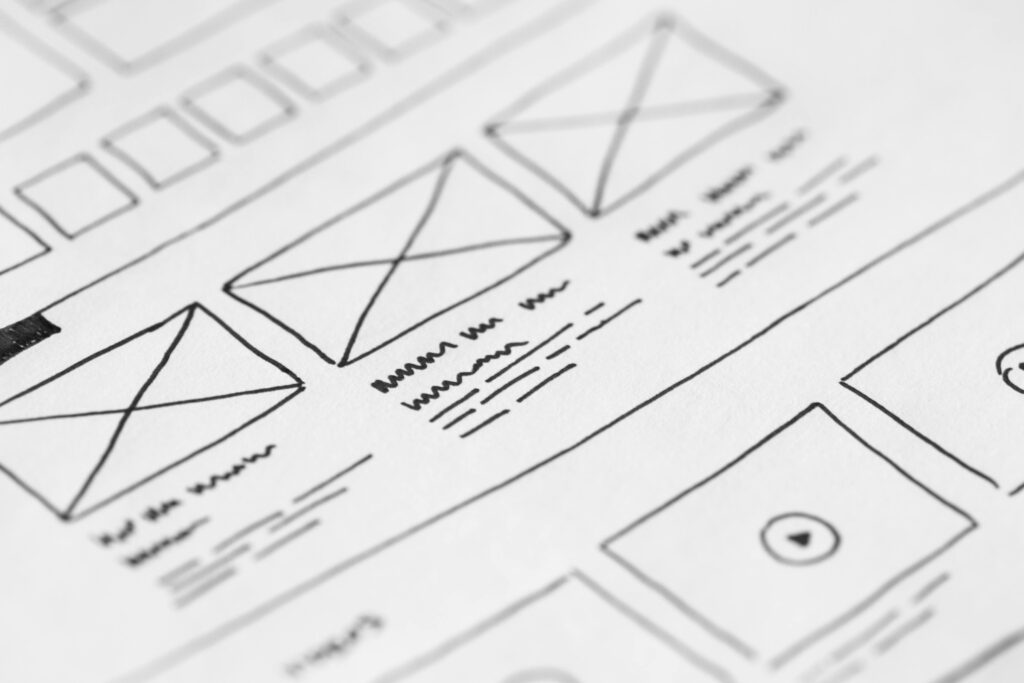UX Design for Beginners: What You Need to Know to Start Your Journey
Are you fascinated by the way digital products work and how they make you feel? Perhaps you’ve heard about UX DESIGN and want to explore this exciting field. Whether you’re a complete novice or transitioning from another discipline, understanding UX DESIGN fundamentals is essential for anyone looking to create meaningful digital experiences. In this comprehensive guide, we’ll dive deep into everything you need to know to begin your UX DESIGN journey with confidence.
The world of UX DESIGN offers tremendous opportunities for creative problem-solvers who enjoy understanding human behavior and creating intuitive digital experiences. As technology continues to evolve, the demand for skilled UX designers grows exponentially, making it an excellent career path with promising prospects.
Understanding the Foundations of UX DESIGN
Before diving into tools and techniques, it’s crucial to understand what UX DESIGN truly means. User Experience (UX) design focuses on creating meaningful and relevant experiences for users. It encompasses all aspects of a user’s interaction with a company, its services, and products. The goal of good UX DESIGN is to meet the exact needs of the customer without fuss or bother.
UX DESIGN is not just about making things look pretty—it’s about solving real problems for real people. It’s a multidisciplinary field that combines elements of psychology, business, market research, design, and technology. As a UX designer, you’ll be responsible for ensuring that products are not only visually appealing but also functional, accessible, and enjoyable to use.
The foundations of UX DESIGN rest on several key principles:
- User-Centered Design: Placing the user at the center of the design process
- Usability: Ensuring products are easy to use and navigate
- Accessibility: Making products usable by people of all abilities
- Information Architecture: Organizing content in a logical and intuitive manner
- Interaction Design: Defining how users interact with products
Understanding these principles will provide you with a solid foundation as you begin your UX DESIGN journey. Remember, the best UX designers are those who never stop learning and evolving their understanding of human behavior and technology.
Essential Skills Every Beginner UX Designer Should Develop
Entering the world of UX design requires developing a diverse set of skills. Some of these you may already possess, while others you’ll need to cultivate through study and practice. Here are the core competencies that will help you succeed in UX DESIGN:
Research Skills
The cornerstone of effective UX DESIGN is thorough user research. You’ll need to understand your users’ needs, behaviors, motivations, and pain points. This involves:
- Conducting user interviews and surveys
- Creating personas and user scenarios
- Performing competitive analysis
- Analyzing quantitative and qualitative data
- Running usability tests
Research isn’t a one-time activity but an ongoing process throughout the design journey. By continually validating your assumptions with real users, you’ll create more intuitive and effective designs.
Design Thinking
Design thinking is a problem-solving approach that forms the backbone of UX DESIGN. It involves five key phases:
- Empathize: Understanding users and their needs
- Define: Identifying the core problems to solve
- Ideate: Generating a wide range of creative solutions
- Prototype: Creating simplified versions of potential solutions
- Test: Testing solutions with users and refining based on feedback
This iterative process helps you create innovative solutions that truly address user needs rather than simply implementing the first idea that comes to mind.
Visual Design Basics
While UX is more than just visuals, having a solid grasp of visual design principles will enhance your UX DESIGN work significantly. Key areas to focus on include:
- Color theory and typography
- Layout and composition
- Visual hierarchy
- Consistency and patterns
- Accessibility considerations
You don’t need to be an artistic genius, but understanding these fundamentals will help you create more cohesive and intuitive user interfaces.
Wireframing and Prototyping
Translating ideas into tangible representations is a crucial skill in UX DESIGN. You’ll need to master:
- Creating low-fidelity wireframes
- Developing interactive prototypes
- Communicating design concepts visually
- Iterating based on feedback
These skills allow you to test and validate ideas before investing significant resources in development.
Communication and Collaboration
UX DESIGN is rarely a solo endeavor. You’ll work with stakeholders, developers, product managers, and other designers. Effective communication skills include:
- Presenting your designs and research findings
- Justifying design decisions with evidence
- Actively listening to feedback
- Collaborating effectively in cross-functional teams
- Translating technical concepts for non-technical audiences
Your ability to articulate ideas clearly and work well with others can be just as important as your technical design skills.
Essential Review: Think Like a UX Researcher
Essential Review: Think Like a UX Researcher Photo By Amazon.com Think Like a UX Researcher is a standout guide for
Effective Storytelling: How to Present Your Career Transition to Tech in Interviews
Effective Storytelling: How to Present Your Career Transition to Tech in Interviews https://secondactux.com/wp-content/uploads/2025/05/8120374-sd_338_640_25fps.mp4 Video By MART PRODUCTION Are you preparing
How Design Thinking Can Be Your Ally in Transitioning to UX
How Design Thinking Can Be Your Ally in Transitioning to UX https://secondactux.com/wp-content/uploads/2025/05/7213054-sd_426_240_25fps.mp4 Video By SHVETS Production Making a career shift
The UX DESIGN Process: A Step-by-Step Approach
Understanding the UX DESIGN process provides a framework for approaching projects methodically. While processes may vary between organizations, most follow a similar pattern:
Discovery and Research
The first phase of any UX DESIGN project involves understanding the problem space and gathering insights. This typically includes:
- Stakeholder interviews to understand business goals
- User interviews and surveys to identify needs and pain points
- Competitive analysis to see what similar products offer
- Review of analytics data (for existing products)
- Creation of user personas to represent target audiences
This research forms the foundation for all subsequent design decisions. Without thorough research, you risk designing based on assumptions rather than evidence.
Define and Ideate
After gathering insights, you’ll define the core problems and begin generating potential solutions:
- Creating user journeys and task flows
- Defining information architecture
- Conducting ideation workshops
- Sketching initial concepts
- Prioritizing features based on user needs and business goals
This phase is about exploring possibilities without judgment, then narrowing down to the most promising solutions based on your research findings.
Define and Ideate
After gathering insights, you’ll define the core problems and begin generating potential solutions:
- Creating user journeys and task flows
- Defining information architecture
- Conducting ideation workshops
- Sketching initial concepts
- Prioritizing features based on user needs and business goals
This phase is about exploring possibilities without judgment, then narrowing down to the most promising solutions based on your research findings.
Design and Prototype
With clear direction established, you’ll begin creating more refined designs:
- Developing wireframes of key screens and interactions
- Creating user flows that map the complete user journey
- Building interactive prototypes that simulate the actual product
- Establishing design systems for consistency
- Refining the visual design aspects
Prototyping allows you to test ideas quickly before committing to full development, saving time and resources in the long run.
Test and Iterate
Testing is where UX DESIGN truly shines—by validating designs with actual users:
- Conducting usability testing with representative users
- Gathering feedback on prototypes
- Analyzing test results to identify issues
- Iterating designs based on findings
- Retesting to ensure problems are resolved
Remember that iteration is normal and expected. Even the most experienced UX designers rarely get everything right on the first attempt.
Implementation and Evaluation
The final phases involve working with developers to implement the design and evaluating its success:
- Creating detailed specifications for developers
- Providing guidance during implementation
- Conducting QA testing
- Monitoring metrics after launch
- Planning for future improvements
The UX DESIGN process doesn’t end at launch—continuous evaluation and improvement are essential for long-term success.
Essential UX Design Tools and Resources
Having the right tools in your arsenal will significantly enhance your UX DESIGN journey. Here’s a selection of tools that beginners should become familiar with:
Research and Planning Tools
- Miro or Figma FigJam: For collaborative brainstorming and user journey mapping
- Google Forms or Typeform: For creating user surveys
- Optimal Workshop: For card sorting and information architecture testing
- UserTesting or Lookback: For remote usability testing
- Notion or Airtable: For organizing research findings
Design and Prototyping Tools
- Figma: The industry-leading design tool with powerful collaboration features
- Adobe XD: A robust design and prototyping tool integrated with Adobe Creative Cloud
- Sketch: Popular design tool (Mac only) with a rich ecosystem of plugins
- InVision: For creating interactive prototypes
- Axure RP: For complex, high-fidelity prototyping
Design Systems and UI Resources
- Material Design: Google’s comprehensive design system
- Apple Human Interface Guidelines: Essential for iOS design
- Unsplash or Pexels: For royalty-free images
- Google Fonts: For typography options
- Color Hunt or Coolors: For color palette inspiration
Learning Resources
- Nielsen Norman Group: For research-backed UX articles and guidelines
- Interaction Design Foundation: For structured UX courses
- UX Collective on Medium: For community articles and perspectives
- A Book Apart: For concise, focused books on design topics
- YouTube channels like AJ&Smart and DesignCourse: For tutorial videos
Remember that tools are just that—tools. Focus first on understanding UX DESIGN principles and processes; the specific tools you use are secondary and will evolve throughout your career.
Building Your First UX Portfolio: Projects for Beginners
One of the biggest challenges for aspiring UX designers is building a portfolio without professional experience. Here are effective approaches to creating meaningful portfolio pieces:
Redesign Existing Products
Identify applications or websites with clear usability issues and create a case study documenting your redesign process:
- Document the existing problems with evidence
- Conduct user research to validate the issues
- Create wireframes and prototypes of your solution
- Explain your design decisions and the expected improvements
This approach demonstrates your critical thinking and problem-solving abilities—key attributes in UX DESIGN.
Personal Projects
Identify problems in your own life or community and design solutions:
- A mobile app that solves a personal pain point
- A website for a local business or community organization
- A digital solution for an everyday problem
Personal projects show initiative and passion—qualities employers value highly.
Non-Profit Work
Many non-profit organizations need design help but lack resources:
- Volunteer to redesign a non-profit’s website
- Create digital tools to support a cause you care about
- Join design hackathons focused on social impact
This approach not only builds your portfolio but also contributes to worthy causes.
Fictional Projects
Create hypothetical projects that showcase your UX DESIGN process:
- Design a food delivery app for a specific demographic
- Reimagine a financial management tool for young adults
- Create a travel planning service with unique features
The key is to approach fictional projects with the same rigor as real ones—conduct actual research, define personas, and develop thoughtful solutions.
When presenting these projects in your portfolio, focus on your process rather than just the final designs. Document your research methods, show your iterations, and explain how user feedback shaped your decisions. This demonstrates your understanding of UX DESIGN methodology and your ability to respond to evidence rather than personal preferences.
Common Mistakes Beginners Make in UX Design
As you begin your UX DESIGN journey, being aware of common pitfalls can help you avoid them:
Designing for Yourself, Not Users
One of the most frequent mistakes is designing based on personal preferences rather than user needs. Remember that you are not the user—what seems intuitive to you may not be for your target audience. Always base decisions on research and user testing rather than assumptions.
Skipping the Research Phase
When eager to start designing, beginners often rush through or completely skip the research phase. This leads to solutions that don’t address real user needs or solve actual problems. No matter how tight your timeline, always allocate time for at least some user research.
Focusing on Aesthetics Over Usability
While visual appeal is important, functionality must come first in UX DESIGN. A beautiful interface that users can’t navigate effectively fails its primary purpose. Focus on creating clear user flows and intuitive interactions before refining the visual design.
Creating Overly Complex Solutions
Beginners often try to impress by designing complex, feature-rich solutions. However, simplicity is usually more effective in UX DESIGN. Focus on solving the core problem elegantly rather than adding unnecessary features that can confuse users.
Not Seeking Feedback Early and Often
Waiting until you’ve completed a design to seek feedback can lead to significant rework. Share your ideas early—even rough sketches—to gather input and identify issues before investing too much time in the wrong direction.
Ignoring Accessibility
Designing only for users without disabilities excludes a significant portion of the population. Consider accessibility from the beginning of your UX DESIGN process, incorporating principles like adequate contrast, keyboard navigation, and screen reader compatibility.
By avoiding these common mistakes, you’ll create more effective designs and develop professional habits that will serve you throughout your UX DESIGN career.
Este é o título
Lorem ipsum dolor sit amet, consectetur adipiscing elit. Ut elit tellus, luctus nec ullamcorper mattis, pulvinar dapibus leo.
Finding Your First UX Design Role: Tips for Beginners
Breaking into the UX DESIGN field can seem daunting, but with the right approach, you can find opportunities to grow and gain experience:
Build a Strong Foundation
Before job hunting, ensure you have:
- A basic understanding of UX principles and processes
- Proficiency in at least one major design tool
- A portfolio showcasing 3-5 projects (even if self-initiated)
- The ability to articulate your design decisions
Employers value foundational knowledge and potential as much as experience in entry-level candidates.
Consider UX-Adjacent Roles
Direct entry into UX design can be competitive. Consider related positions that can serve as stepping stones:
- UI Designer (focusing on visual aspects)
- Content Designer or UX Writer
- Product Analyst
- Design Researcher
- Marketing Designer with UX focus
These roles can help you gain valuable experience and industry knowledge while positioning you for a transition to UX DESIGN.
Network Strategically
Building connections in the UX community can open doors:
- Join online communities like the Interaction Design Foundation
- Attend local UX meetups and events
- Participate in UX hackathons and workshops
- Connect with UX professionals on LinkedIn
- Seek mentorship from experienced designers
Often, opportunities come through personal connections rather than job boards.
Develop a Continuous Learning Mindset
The field of UX DESIGN evolves rapidly. Demonstrate your commitment by:
- Taking relevant courses and workshops
- Reading UX books and articles
- Following industry leaders
- Practicing new techniques
- Seeking feedback on your work
Employers value candidates who show dedication to growth and keeping their skills current.
Prepare for UX Interviews
UX interviews often involve:
- Portfolio presentations
- Design exercises or take-home assignments
- Questions about your process and problem-solving
- Behavioral questions about collaboration and feedback
Practice explaining your work concisely, focusing on the problems you solved and the impact of your solutions rather than just visual aspects.
Remember that persistence is key in finding your first UX DESIGN role. Each application and interview, even unsuccessful ones, provides valuable experience and insights that will help you improve your approach.
Continuing Your UX Education: Next Steps After Basics
Once you’ve grasped the fundamentals of UX DESIGN, continuing your education will help you refine your skills and stay competitive:
Specialize in UX Subfields
Consider developing expertise in specialized areas of UX:
- UX Research: Focusing on user studies and insights
- Information Architecture: Organizing content for optimal user experience
- Interaction Design: Designing specifically how users interact with products
- UX Writing: Crafting the words users encounter in digital products
- Service Design: Designing the entire service experience across touchpoints
Specialization can make you more valuable in specific roles while deepening your understanding of UX DESIGN principles.
Explore Related Disciplines
Expanding your knowledge in adjacent fields enhances your UX DESIGN capabilities:
- Front-end Development: Understanding coding basics helps you design more feasible solutions
- Data Analytics: Learning to interpret user data improves your research insights
- Marketing and Psychology: Deepening your understanding of human behavior strengthens your design intuition
- Business Strategy: Connecting design decisions to business outcomes increases your strategic value
This interdisciplinary knowledge makes you a more well-rounded and effective designer.
Join Professional Organizations
Professional UX organizations offer valuable resources and networking:
- Interaction Design Association (IxDA)
- User Experience Professionals Association (UXPA)
- Service Design Network (SDN)
- Local UX groups and chapters
These organizations often provide conferences, workshops, mentorship programs, and job boards specifically for the UX community.
Create and Share Knowledge
Contributing to the UX community accelerates your growth:
- Write articles about your learning journey
- Share case studies of your projects
- Present at local meetups or conferences
- Mentor newer designers
- Participate in design critiques
Teaching others solidifies your own understanding while building your professional reputation.
The journey into UX DESIGN is ongoing—even experienced designers continue learning and evolving their skills. By approaching your education as a lifelong process rather than a destination, you’ll continue growing as a designer and finding new opportunities to make an impact.
Frequently Asked Questions About Starting in UX Design
Do I need a design background to enter UX design?
No, successful UX designers come from diverse backgrounds including psychology, marketing, computer science, and even fields like education or healthcare. What matters most is your understanding of human behavior, problem-solving ability, and willingness to learn UX DESIGN principles and methods.
How long does it take to learn UX design?
Learning the basics of UX DESIGN can take 3-6 months of dedicated study. However, becoming proficient typically requires 1-2 years of consistent practice and application. Like any professional field, mastery is an ongoing journey rather than a destination.
Do I need to know how to code?
While coding knowledge isn’t strictly necessary for UX DESIGN, understanding the basics of HTML, CSS, and potentially JavaScript can be beneficial. This knowledge helps you communicate more effectively with developers and understand the technical constraints of your designs.
What’s the difference between UX and UI design?
UX (User Experience) design focuses on the overall feel and functionality of a product, including research, wireframing, and ensuring usability. UI (User Interface) design concentrates on the visual aspects—colors, typography, and visual elements. While distinct disciplines, they work closely together, and many designers develop skills in both areas.
Can I learn UX design online?
Absolutely. Many high-quality resources exist online, from structured courses on platforms like Coursera and Interaction Design Foundation to tutorials, articles, and community forums. The key is to supplement your learning with practical application through projects and seeking feedback from experienced designers.
What salary can I expect as a UX designer?
Entry-level UX designers typically earn between $50,000-$80,000 annually, depending on location, education, and specific role. Mid-level designers with 3-5 years of experience can earn $80,000-$110,000, while senior designers and leaders can command $120,000+ in many markets. However, salary should be just one factor in considering your UX DESIGN career path.
What aspect of UX DESIGN are you most excited to explore? Have you already started learning some UX skills? Share your experiences or questions in the comments below, and let’s help each other grow in this exciting field!